For My Secret Santa
In our family, we do Secret Santa for Christmas. Since I only listed one wish—an artist on my website create-an-artist.com—someone now feels a bit cornered.
Of course, I understand that some guidance is needed if you’ve never created an artist before. And for everyone wondering what this is all about, I’d like to offer a small introduction.
How to Create an Artist
In my explanation, I’ll use my own artist, “Rab von Barbados,” as an example. You can view him here. This makes the process easier to grasp.
The Sound Prompt
Let’s begin with the sound or a basic idea for a track. Like many of you, I chat with ChatGPT on my way home. Since I’m currently fascinated by Dadaism, I asked it to write a sound prompt inspired by this movement, with a particular focus on Kurt Schwitters’ works. It does a really good job at this and often asks me questions: Would you prefer a more relaxed vibe or something theatrical? Most importantly, it gets excited about my ideas and encourages me with phrases like: “Wow, that’s a brilliant idea. We’ll turn this into something amazing.”
We usually agree quickly on how the track should sound, mostly thanks to its persuasion skills and the way it elegantly phrases things.
Here’s an example of a sound prompt:
Sound Prompt Example:
“Create a vocal ensemble that uses varied pitch ranges—from very high, almost shrill sounds to deep, resonant tones. Maintain a steady, moderate tempo but vary the rhythmic patterns between the voices. Incorporate sharp contrasts between high and low pitches, alternating either abruptly or smoothly. The voices should articulate rhythmically nonsensical syllables and sounds like ‘zaka,’ ‘blorp,’ ‘tring,’ ‘uulala,’ or ‘drrrrr.’ Occasionally, include longer, drawn-out sounds such as ‘uuuuuh’ or ‘aaaah,’ which contrast with shorter, percussive sounds. Add slight reverb effects to create a surreal spatial depth, letting the voices interact within a tight sound field—like in a Dadaist sound performance.”
The Lyrics
You don’t have to write lyrics yourself. I’ll show later how a sound AI can take care of this as well.
For my track, I came up with an idea. I asked ChatGPT to write a sound poem called “Barbara” using only the letters B, A, and R. Words could have between 3 and 10 letters. Barbara fits perfectly. Here’s what it came up with:
Lyrics Prompt: Barbara
[Verse 1]
Bar barbarr, abarra,
Rab rabbara, barar,
Brab rabara, arab![Chorus]
Bara bara, rab rab,
Arra barra, rabbar![Verse 2]
Rabba barab, arrab,
Brab arb, rabar,
Ab bra, rab rab![Chorus]
Bara bara, rab rab,
Arra barra, rabbar!
Why are we talking about a lyrics prompt? By marking the lyrics with commands, you can influence the structure and mood of the song. Use terms like [Verse], [Bridge], or [Chorus] and dynamic instructions to guide your track’s progression. Here are a few helpful resources for this:
If you want to jump in quickly, simply start with verse, bridge, and chorus, or skip commands altogether.
The Music AI
There are now many tools for creating music with AI. In this tutorial, I’ll introduce two options I’ve tested myself:
- Udio.com
- Suno.com
To keep it brief: Suno is certainly a good choice if you want to create catchy tracks in well-known genres quickly. However, this can also be limiting. I found it challenging to create extravagant sounds or step out of the mainstream “bubble.” It’s a matter of taste, and I didn’t pursue this platform further.
Udio, on the other hand, convinced me. Here, you work in 32-second clips, which gives me more control. You can also generate a full 2-minute track directly, but I prefer having the option to actively intervene and “steer” the piece step by step.
Tip: I often start with an instrumental part and add vocals later. Sometimes, it makes more sense to do the reverse. Udio allows you to arrange clips flexibly—before, after, or between existing snippets.
32 Seconds
I like the approach of piecing music together in 32-second segments on Udio. This forces you to repeatedly intervene and consciously “steer” the piece. Often, I start with a first 32-second snippet that I make instrumental, then try—sometimes in frustration—to add vocals in the next step. Many users can probably relate to this “stalemate situation.”
That’s why it makes just as much sense to start with vocals right away and add the instrumental part later. Once I’ve created a snippet I like, I can develop it further flexibly:
- Add a new snippet after the existing section,
- Insert a section before the current one,
- Place the new part as an intro at the beginning of the track,
- Or add it as an outro at the end.
This approach allows you to develop the piece gradually at your own pace while maintaining control over the entire track. We’ll look at this process in more detail shortly.
Udio.com
Let’s start from the beginning.
If you don’t already have an account on Udio, you can easily sign up with your Google account. If you don’t have a Google account, you’ll need to create one first. Don’t worry about hidden costs: Udio allows you to create plenty of tracks even in its free version. Payment is made via credits, which Udio replenishes monthly for free accounts.
In this first tutorial, I won’t cover all the features and settings. I’ll focus on the essential elements you need to create your first artist track. I’ll also skip the desktop browser version, as I primarily use the mobile app.
Once you’re signed in, you can get started right away by clicking the “Create New” button.

In the previous sections, we discussed creating the prompts and lyrics. With that, the creative part of this process is complete—the prompts just need to be inserted now.
The interface for creating a new track looks like this: In the first step, enter your sound prompt (as described above) in the “Describe your song” field. For those who couldn’t muster up the energy for a creative input, there’s a dice-roll function available. However, you should know that the dice-roll results don’t vary endlessly and can repeat themselves with frequent use.
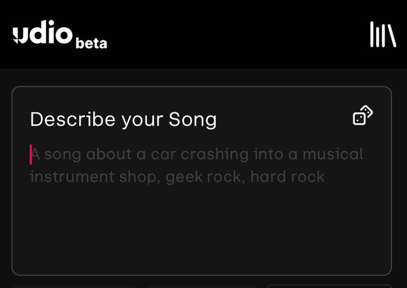
Next, you can decide whether you want to work with 32-second snippets or aim for the perfect hit right away—something I wouldn’t necessarily discourage. I usually opt for the 32-second option, as it requires only 2 credits instead of 4.
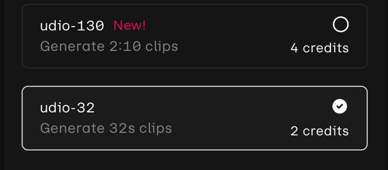
Then, indicate whether the track should include vocals or remain purely instrumental. While the results aren’t always entirely predictable, the general tendency usually aligns with what you specify. As mentioned earlier, the AI provides assistance at this point.
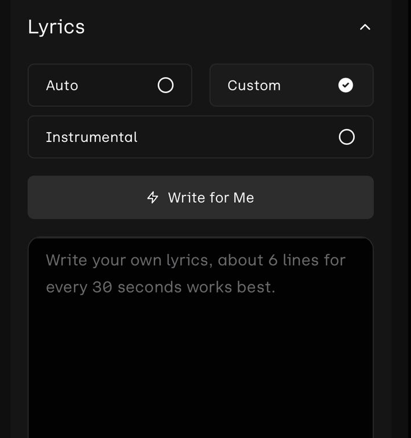
For the lyrics, you have three options:
- Auto: The AI decides whether vocals are included and what lyrics to use.
- Custom: You define the lyrics yourself. Udio also offers suggestions here if you provide keywords.
- Instrumental: No vocals, purely instrumental.
I chose the “Custom” option and copied my previously created lyrics prompt into the appropriate text field.

A Prompt—Two Results
After just a few minutes, the results are ready, and you can listen to them immediately. Like Suno, Udio generates two versions per prompt. The reason for this becomes clear if you dislike both results. In such cases, I go back to the sound prompt, revise it in another conversation with ChatGPT, and try to steer the results in a different direction.
Rab von Barbados
One of the tracks I received based on my prompt stood out significantly: it sounded completely different from anything else and didn’t really match the sound I had expected. These kinds of coincidences happen occasionally—and that’s exactly what I love about AI music generation. While randomness doesn’t solely dictate the results, it opens up new possibilities. I consciously chose this unusual sound and started thinking in a completely different direction than my original mood suggested.
After multiple steps—often taking hours—I finally arrived at a satisfying result. I downloaded the song as an MP3 file (or in another of the offered formats). The download is available via the three-dot menu next to the track under “Download.”
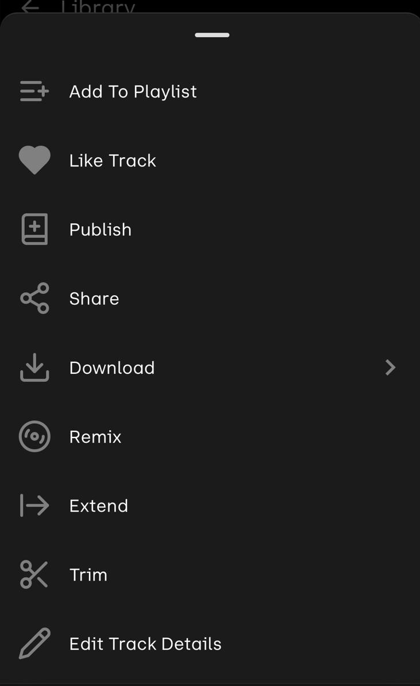
The Artist’s Image
Depending on how important the appearance of your artist is to you, this step can take minutes or days. Often, I already have an image in mind during the music creation process: What does the artist look like? This vision then subconsciously influences the story I later develop. But more on that later—first, let’s choose the right tool.
The Tool for Creating the Artist’s Image
There are now many providers for AI-generated images. I often use ChatGPT, but tools like Gemini or Copilot can also generate images.
The Image Prompt:
For my artist, I initially explored the Dadaist realm but was later inspired by eccentric electronic sounds. My first approach was to ask ChatGPT to visualize a Dadaist. I continuously refined the result. The sound of the track gave me the idea to incorporate a megaphone.

Rab von Barbados
I won’t detail the countless small prompts that led to the result. For anyone new to AI image generation, I recommend simply experimenting. Start with a creative prompt that comes to mind:
“Create an image of a 32-year-old Italian man with a slight belly. A scruffy three-day beard and a confused look give him an absent-minded appearance. Behind him stands his mother, whispering something in his ear while he swings a triangle.”
If the result doesn’t meet your expectations, refine the prompt further:
“Make him look a bit more disheveled, almost unkempt. Also, he should be overweight and have receding hairlines.”
The results are often not perfect right away, but experimenting makes the process exciting. With patience, you’ll eventually achieve the desired result.
The Story
This is where the challenge of creating an artist becomes apparent for many people. It’s not about writing a long, deeply thought-out text. Of course, everyone knows that the biography can be created with the help of AI. While this makes it easier to get well-formulated texts, it also quickly becomes clear that it takes at least two or three creative impulses to produce a biography that truly defines your artist and makes them feel authentic.
In my case, I often let the AI fill in details like the artist’s real name or place of residence to make the story more tangible and shape the character.
Example Text Prompt for a Biography
“Write a biography for <come up with an artist name in the pop music field>. Growing up in a suburb of <city in northern India>, <come up with a first name common in the region> initially worked as a carpenter. Inspired by <create a local cult that captivates people>, <first name> was drawn to the mountains early on. As the cult required, they had to perform a continuous, hypnotic beating of the triangle in <create a time signature that doesn’t exist and immediately cite a source explaining its effects>. After a few months, they reached the summit of <a tall mountain in the region>. … The text should not exceed 2,000 characters.”
Here’s the result:
Biography: Arjun “Hypno” Kailash
Arjun Kailash, better known as Hypno, grew up in a suburb of Shimla, a picturesque town in northern India. Initially, he worked as a carpenter in his family’s small workshop, where he transformed the fine sounds of hammering and sawing into rhythms that would later shape his music.
His passion for hypnotic sounds developed when he first encountered the Cult of the Sound Walkers. This local spiritual cult attracted people from all over India, drawn by its central teaching: the pursuit of inner clarity through uninterrupted, trance-like triangle playing.
Arjun left his old life behind and joined the community, where he was introduced to the art of continuous playing in the so-called 5/8/13 rhythm. This unusual, nonlinear time signature, known as Vikram’s Spiral, is unique in that it creates an irregular pulsing that puts the brain into a theta-like state. Studies from the book The Neuropsychedelic Impact of Unconventional Rhythms by Dr. Meera Nandi (published in 2017) confirm that this rhythm promotes relaxation and enhances creativity.
After months of training, Arjun journeyed to the Himalayan mountains with his triangle. Climbing to the summit of Kinnaur Kailash was the final ritual of the Sound Walkers, and Arjun ascended the 6,050-meter peak accompanied by the continuous sound of his triangle.
Back in Shimla, he decided to translate his experiences into pop music. His debut album Echoes of Kailash brought the hypnotic sound of the 5/8/13 rhythm to global stages. Songs like Himalayan Pulse and Triangle Reverie captivate fans worldwide with their unique blend of spiritual depth and modern pop aesthetics.
Today, Hypno is regarded as a pioneer of a new genre that both honors ancient cultures and revolutionizes pop music.
Using ChatGPT, it shouldn’t be difficult to craft a text that completes your artist’s profile. Image, name, story, and music come together to form a cohesive artist profile.
Why the Biography Is Essential
Without a biography, there are no images, no radio appearances, and no artist. On create-an-artist.com, the biography serves as the foundation for generating images and videos. After uploading, ChatGPT is called via an API to create twenty images matching the story. For each image, ChatGPT provides two to three keywords, which are used to pull appropriate pictures from the royalty-free image database Pexels for the artist’s first appearance on Artist-TV. At this point, a big thank you goes out to this fantastic database, which offers an incredible collection of high-quality photos for free use.
In the next step, a GPT program creates the moderation texts—in both English and German. The moderator, Johnny Velvet, introduces your work on Artist Radio. As a radio host, Johnny presents your artist, shares fascinating details from their life, and accompanies the track. He sets up the artist and concludes the segment. So you see: the biography is essential to bringing your artist to life.
Uploading the Artist
On create-an-artist.com, you’ll find the “New” section in the top menu. In the mobile view, you can access this through the burger menu. From there, select the “Artist” option.
In the upload dialog, you can now upload or select the individual components: music, image, and biography.
That’s it! I wish you lots of joy and creativity in creating your first artist!