How does create-an-artist work?
On this page, we provide key background information about how everything works. If you want to create your own artist, you’ll find an easy-to-follow guide here. Our Artist-Creator will walk you through the entire process step by step.
Our goal is to make the artist’s presentation as vivid as possible using the data you provide. At the heart of this process is the story you share about the artist. The following diagram shows how your data is processed so that the radio host on Artist-Radio can share exciting details and Artist-TV can display images that match the story.
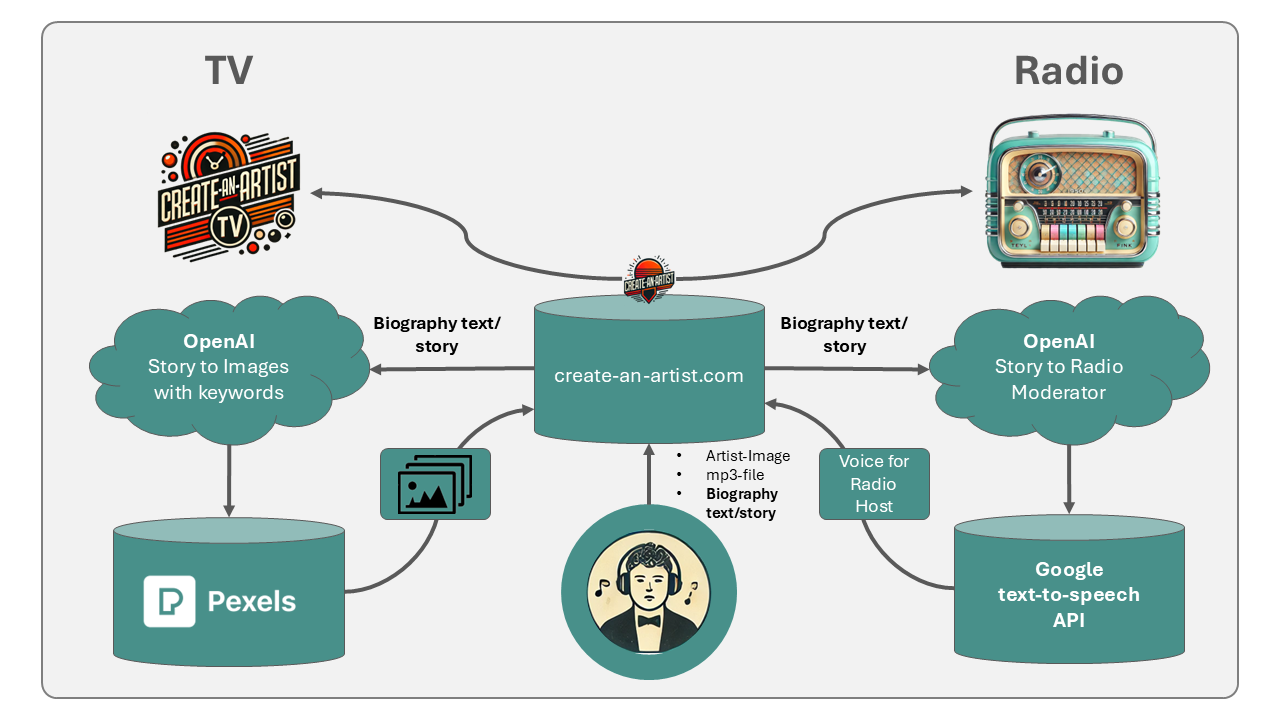
- Data Submission to create-an-artist.com
- You provide key information such as:
- An image of the artist (Artist-Image)
- An mp3 file (e.g., music track)
- The biography or story of the artist
- You provide key information such as:
- Presentation on TV:
- The biography or story is sent to OpenAI, which generates images based on keywords from the story.
- These generated images are sourced from Pexels and are used in Artist-TV to visually represent the story.
- Presentation on Radio:
- The biography or story is also sent to OpenAI.
- Here, the text is formatted so that a radio host can share an engaging announcement or story about the artist.
- Using the Google Text-to-Speech API, the story can also be transformed into a synthetic moderator voice.
- Interaction Between Platforms:
- The processed data (text and images) allows for a compelling presentation of the artist on both Artist-TV and Artist-Radio, making the artist’s story and profile more vivid and relatable.
Goal: By combining text, images, and audio, a comprehensive artist profile is created that brings your story to life across multiple media platforms.